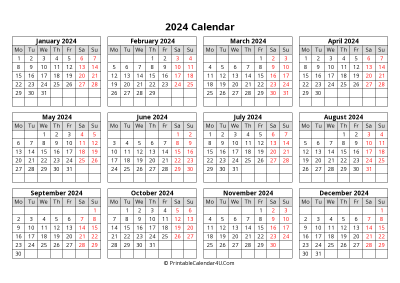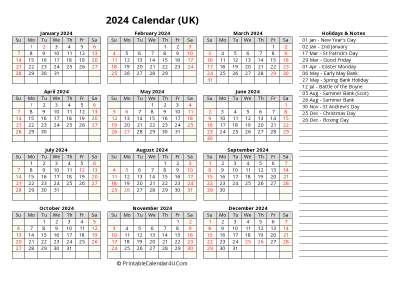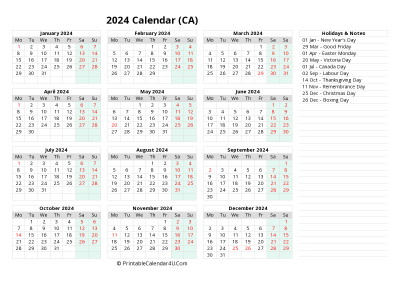Download Word Printable September Calendar 2024 with US Holidays, Sunday start, notes at bottom (Landscape, Letter paper size)
You are downloading Printable September Calendar 2024 with US Holidays, Sunday start, notes at bottom (Landscape, Letter paper size) in Word format (.docx).
Your download should start automatically in a few seconds... If it doesn't, please download it manually here.
Download other paper size for this word calendar: A4, Legal, Tabloid.
You may like:
How to print a Word calendar?
After download the calendar, the next step is to print it. This section explains how to print a word calendar. Be sure you have a printer connected to your computer!
Step 1: Open the calendar which you want to print with microsoft word or any office application.
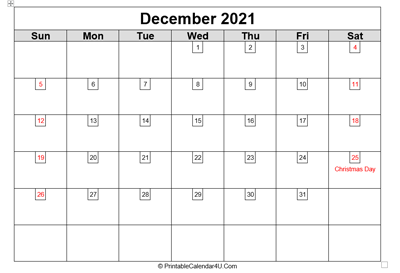
Step 2: Go to File tab in the top-left corner of the screen, then choose Print in the left panel (Ctrl + P). The calendar preview is displayed in the main window.
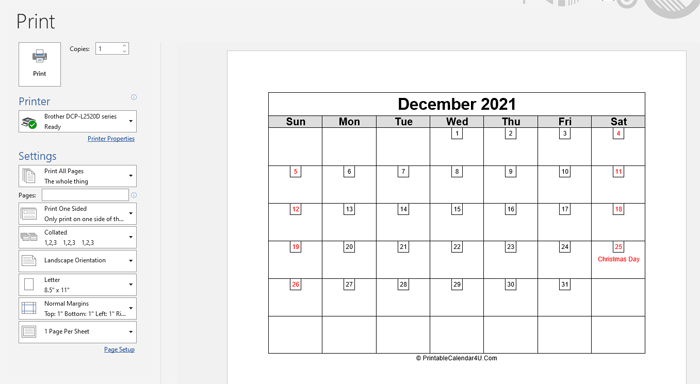
Step 3: Change the settings
- Copies: Choose how many copies to print.
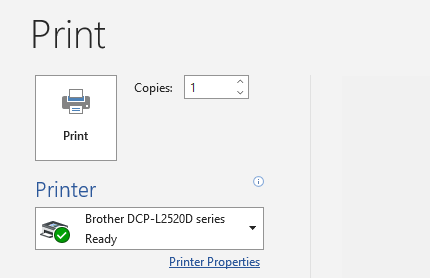
- Choose printer If you have more than one connected then choose which one you want to use.
- Print Range: This option allow you to print the whole document, a certain page range, a single section, or just even or odd pages.
- Print One Sided / Both Sides: Print the document one-sided, enable a printer's two-sided printing function, or manually flip the pages during printing.
- Collate: Collated printing is the default printing option for all of your Microsoft Office documents. If you are printing multiple copies, choose whether to collate them (print each copy as a unit) or uncollate them (all page 1's are printed then all page 2's etc.)
- Page Orientation:The portrait is a default page orientation. In this orientation, the measurement of the height is greater than the width. A portrait-oriented layout is highly used to print a word document. The landscape is not a default page orientation. In this orientation, the measurement of the height is less than the width.
- Page Sizes: Paper size is one of the important matters of printing. Our calendar can be downloaded in a variety of sizes (A4, Letter, Legal or Tabloid). For printing, you can choose any size you want to be based upon your calendar size.
- Page Margins: There is no need to check the margins because our word calendars have magins customized before download.
- Pages Per Sheet: This option is useful when we want to save more papers. You can print up to 16 pages on one sheet or page.
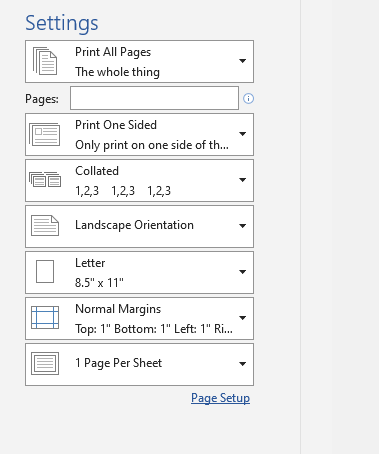
Print your Calendar once you are done with your setting with Print button. The document is sent to the printer.