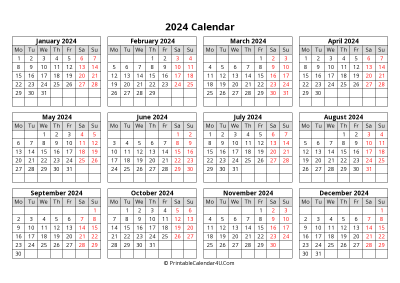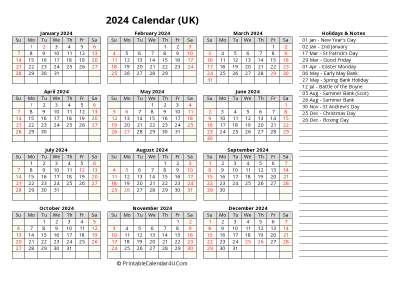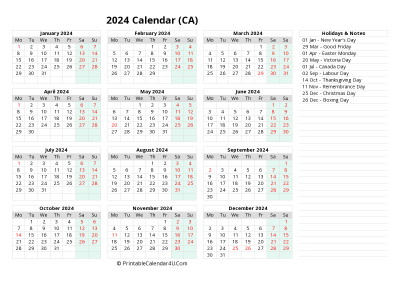Download Excel 2024 Calendar June with previous and next month, US Holidays, Sunday start (Landscape, Letter paper size)
You are downloading 2024 Calendar June with previous and next month, US Holidays, Sunday start (Landscape, Letter paper size) in Excel format (.xlsx).
Your download should start automatically in a few seconds... If it doesn't, please download it manually here.
You may like:
How to print an Excel calendar?
To print an Excel file, your computer needs to be connected to a printer. Do following there steps will help you print your Excel Calendar.
Step 1: Open your excel calendar which you want to print.
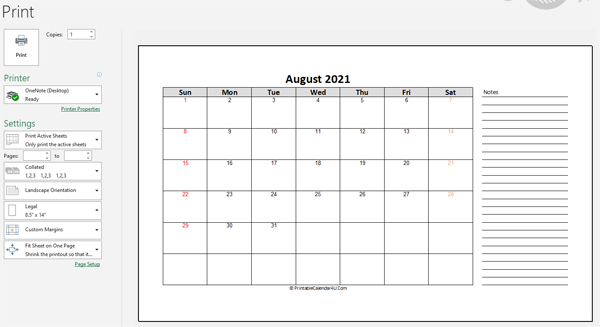
Step 2: When your file are ready, go to Print in the File menu, it will bring up the Print dialogue box with file Preview.
Step 3: Settings
- Copies: Set the number of copies to be printed; by default, you will have one copy of the document.
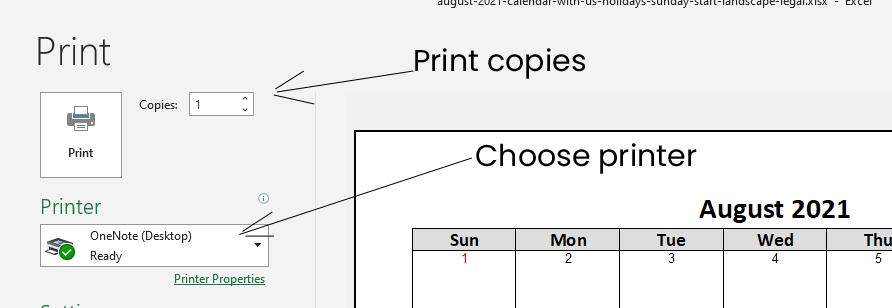
- Print Custom Range: This option will be used to print a particular page of the document. Type the number in Pages option, if you want to print all the pages from 5 till 8 then you would have to specify this option as 5-8 and Word will print only 5th, 6th, 7th and 8th pages.
- Collated: By default, multiple copies will print Collated; if you are printing multiple copies and you want the copies uncollated, select the Uncollated option.
- Orientation: You can switch between Portrait Orientation (more rows but fewer columns) and Landscape Orientation (more columns but fewer rows). By default, page orientation is set to Portrait
- Page Margins: There are two ways to adjust the page margins.
+ Select one of the predefined margins (Normal, Wide or Narrow) from the Margins drop-down list.
+ Define your self by using Custom margins.
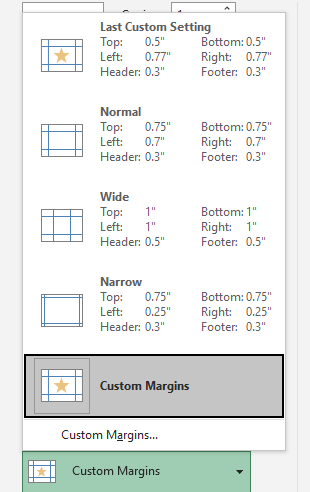
- Page Size: By default, the page size is A4, but you can select other page sizes available in the dropdown list such as: Letter, Legal, Tabloid...
- Scaling: If you want to fit more data on one page, you can fit the sheet on one page. By default, Excel prints sheets at their actual size. So, the bigger your worksheet, the more pages it will take. To print an Excel sheet on one page, choose one of the following Scaling options that reside at the end of the Settings section in the Print Preview window. To remove scaling, choose No Scaling in the list of options.
+ Fit Sheet on One Page: this will shrink the sheet so that it fits on one page.
+ Fit All Columns on One Page: this will print all the columns on one page while the rows may be split across several pages.
+ Fit All Rows on One Page: this will print all the rows on one page, but the columns may extend to multiple pages.
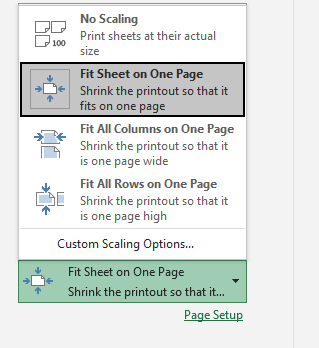
Print your Calendar once you are done with your setting with Print button. This will send your document to the printer for final printing.